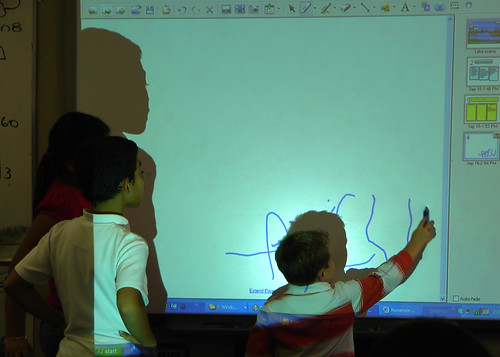
popofatticus, “smartboard” September 18, 2008 via Flickr, Creative Commons Attribution
The SMART Notebook software is a very effective software for creating lessons for the SMART Board. I wrote about the benefits of a SMART Board or an interactive whiteboard (IWB) on my blog this spring:
Within a classroom a variety of learners sit in their desks. The class is split between visual, auditory, and tactile learners. In addition to the different learning styles, the students have different abilities. And finally, the students have different interests. With all of these students, one teacher must mesh all of the diversity together into one effective learning environment. A SMART Board is a tool that can help a teacher to do this successfully.
Over the past two years, Zion Lutheran School has been blessed by being able to purchase 11 SMART Boards for our classrooms. A SMART Board is an interactive whiteboard that allows users to touch, write on, and view images that are being projected from a computer. This tool that can provide a teacher with many options for instruction and give great variety to lessons. Some of the benefits of SMART Boards in the classroom include:
Lessons can be created to easily include videos, music, graphics, games, and interactive activities.
Teachers can model a variety of effective note taking methods.
Teachers AND students can use technology to collaborate with others in the classroom or all over the world. The SMART Board can assist with many types of collaboration.
Teachers can print or email a lesson to a student who is absent and missed class.
Lessons can be created to provide an effective flow and sequence with prepared leading and discussion questions.
Many different graphic organizers (tables, charts, and Venn diagrams) can be used to categorize ideas, concepts, and data.
Technology integrated into instruction can take a classroom, bounded by four walls, and open it up to the world. SMART Boards are one example of how we can integrate technology into education and are one step toward technology having a positive impact in the classrooms of Zion Lutheran School.
Picciotto, Henri. (2010, March 27). Interactive white boards. Retrieved from http://blog.mathedpage.org/2010/03/interactive-white-boards.html
Using Technology with classroom instruction that works. (n.d.). Retrieved from http://docs.google.com/present/view?id=dd78ng6q_73fcr94wgt
Below is a tutorial for students or teachers using Notebook software.
TUTORIAL PART 1
TUTORIAL PART 2
TUTORIAL PART 3
Interactive Whiteboard/SMART Notebook Resources
SMART Board Revolution Ning
SMART Exchange - Find Lesson Plans for Your SMART Board and Connect with Teachers
Interactive Whiteboard Insights [Blog] - Put more interactivity in your interactive whiteboard!
Diigo page of SMART Board Resouces
SMART Board Resources
Benefits of a SMART Board
I had never heard of Smart Board until this class and I must say I love it and hope to have an oppurtunity to use it in the future! It seems like it is an all in one way of making you class a multimedia giant. I will mark you tutorial so if I do get to use it I can take a lesson from you...
ReplyDeleteIt is hard to imagine my classroom without my Smart Board! I love how it challenges me daily to incorporate new and engaging activities for my students! I enjoyed exploring your videos and links~ there's always something new to learn!
ReplyDelete