A Plethora of Excuses
source hi! I got so concentrated on writing the blog post that I forgot to introduce myself. Glad to have you back with us Kevin and Claudia I'm excited to have joining us for this class as well. Charlotte, Chris, and Ladd I feel like old friends :-) We've been spending so much time insides each other's thoughts. Daniel, I'm a '09 graduate from Hillsdale college. I had a double major in Spanish and Art. While I'm getting certified for k-12, I feel a call to the high school level. I work a part-time job at a state park farm in the horse barn where I get to do maintenance, care, camps, and demonstrations all surrounding the horses. I also to a variety of other jobs. I'm a 7th and8th grade basketball coach, I help with after school care, house sitting, and this past week I filled in as riding/camp instructor at a Christian day horse camp. It was so exciting and such a breath of fresh air to teach again! For those of you who have read my intros before I have an addition of information to my life. I'm probably going to Mexico this October and staying with my high school Spanish teacher in order to become fluent in Spanish again before student teaching. :-)
I have yet to be an
 official teacher, but through informal teaching and being a basketball coach, I have heard my fair share of excuses on why something wasn't brought to class or practice. They didn't put it in their bag this morning, they lost the sheet of paper, left it in the classroom on accident...etc. There are also a number of excuses for cooperative learning
official teacher, but through informal teaching and being a basketball coach, I have heard my fair share of excuses on why something wasn't brought to class or practice. They didn't put it in their bag this morning, they lost the sheet of paper, left it in the classroom on accident...etc. There are also a number of excuses for cooperative learning groups. The biggest
groups. The biggestbeing that they could not find time to meet up with one another outside of the classroom.
The use of Wikis in your classroom is a choice that will eliminate some of these excuses. While this application will create its own group of excuses, it is unlikely to be as extensive as the others.
A Cool Cat teacher explained in her slide show that wikis are nice because they are compatible with slow and old computers. It allows that many more students to be involved in the lesson.
 I had not heard of wikis, other then wikipedia, until earlier in 2010. At which point I was thrown into them for a final project in one of my graduate studies classes. Like many people, the first couple times using it I was intimidated by the unknown. The more I worked on the final project the more I realized how akin to a normal word processor it was and it became easier to navigate and create. The final product has its charm.
I had not heard of wikis, other then wikipedia, until earlier in 2010. At which point I was thrown into them for a final project in one of my graduate studies classes. Like many people, the first couple times using it I was intimidated by the unknown. The more I worked on the final project the more I realized how akin to a normal word processor it was and it became easier to navigate and create. The final product has its charm.Since then I have run across a couple different ones. A lot of them are free sites and some of them have different versions of the wikis that starts with a free level and then proceeds to different pay scales.
Here are a few sites to consider when you want to make a wiki:
Possible classroom uses

Etiquette
There are more benefits to using a wiki in the classroom then just diminishing the number of excuses you hear about unfinished homework.

- Very Active Cooperative Projects
- Can Compile Notes
- It can be a Study Guide (that you can't misplace)
- An Easy Place to Store and Present Projects Involving Technology
“a collaborative web site [comprising] the perpetual collective work of many authors … a wiki allows anyone to edit, delete or modify content that has been placed on the Web site … including the work of previous authors."
Thinking of it as something that is perpetually changing will relieve some stress from the students. I think it will also help them to work on projects at different stages. It would be perfect for groups to work on the project together at home. Group essays will be able to progress at a smoother rate because you do not have to go through as many steps to edit and collaborate with your fellow group members during class time.
It is a wonderful idea for the students to make a master note's page. If someone spaced out during part of the class or was absent they can refer to the classes wiki that contains the information. This master copy also puts a study guide together for all the students to use in their studying for tests and quizzes at home.
The present and up coming generations have always had technology as a part of their life. They tend to be comfortable and excited about using it in the classroom. It is something that can motivate them due to the creativity and familiarity of technology. The creativity that the project involves also raises their motivation.
Students learn well by repetition, creation, and application. If they are always analyzing wiki pages to help edit them then they are reading and rereading the material. This will help cement it in their minds. In the same way taking one's notes from class and transcribing onto the wiki. This gives them repetition with the material.
Here are some websites that offer examples of different types of classroom wikis:
It is a wonderful idea for the students to make a master note's page. If someone spaced out during part of the class or was absent they can refer to the classes wiki that contains the information. This master copy also puts a study guide together for all the students to use in their studying for tests and quizzes at home.
The present and up coming generations have always had technology as a part of their life. They tend to be comfortable and excited about using it in the classroom. It is something that can motivate them due to the creativity and familiarity of technology. The creativity that the project involves also raises their motivation.
Students learn well by repetition, creation, and application. If they are always analyzing wiki pages to help edit them then they are reading and rereading the material. This will help cement it in their minds. In the same way taking one's notes from class and transcribing onto the wiki. This gives them repetition with the material.
Here are some websites that offer examples of different types of classroom wikis:
After you decide how you are going to use the wiki you need to ensure, as best you can, that it will not be abuse. One of the best ways to do that is to maintain proper etiquette while using this in your classroom. You should create/write your own rules of etiquette for the students. These should be posted on your wiki as well as gone over in class before beginning the use of the wiki.
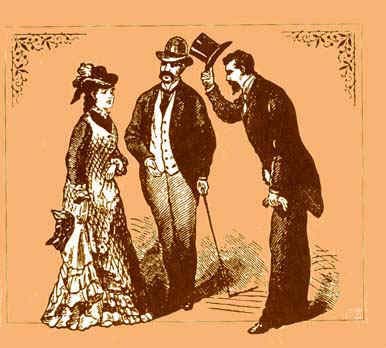
However, if you peruse the internet you can find different websites that give you certain rules of etiquette. These will have similarities to the each other, but different teachers desire different processes or results specific to how they are using the wiki. Most of them hold to a few rules. Give credit where credit is due concerning ideas and pictures, be nice to one another with comments and responses, and be cautious in using personal information.
On the other hand people have created general rules of etiquette for such new applications as wikis and blogs. A short article from PCworld presents wiki users a run down on some of the general rules. They do so in a fun and friendly manner: the Ten Commandments.
Are you ready to try to wiki that? Can you think of other projects that could use a wiki? Are their pitfalls to this medium?
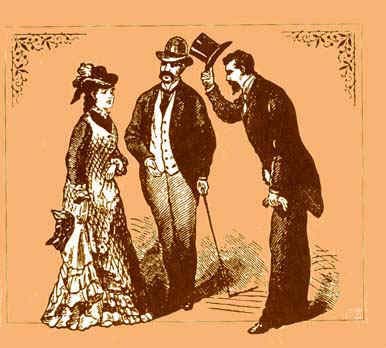
However, if you peruse the internet you can find different websites that give you certain rules of etiquette. These will have similarities to the each other, but different teachers desire different processes or results specific to how they are using the wiki. Most of them hold to a few rules. Give credit where credit is due concerning ideas and pictures, be nice to one another with comments and responses, and be cautious in using personal information.
On the other hand people have created general rules of etiquette for such new applications as wikis and blogs. A short article from PCworld presents wiki users a run down on some of the general rules. They do so in a fun and friendly manner: the Ten Commandments.
Are you ready to try to wiki that? Can you think of other projects that could use a wiki? Are their pitfalls to this medium?

I agree with you that wikis can be an excellent way for students to collaborate and work together – whether this be creating a page of classroom notes or practicing what they’ve learned in a cooperate online space that everyone can contribute to or edit. However, I don’t think wikis should be used an excuse for low performing students either. In other words, I don’t think it should become such a habitual practice that students who don’t normally take notes assume that someone else will do the work and they can simply rely on the wiki.
ReplyDeleteIn this sense, I’m glad that you suggested rules of wiki etiquette. Aside from not using foul language or tampering with another’s work, I think it’s important for there to be clear ground rules for wikis that protect everyone’s contributions and also ensure that everyone is participating. For example, a class wiki on [whatever subject] and each student [or small group] must write at least a 200 word entry to post to the wiki. I also like the idea of a wiki being used as a way for students to exhibit their knowledge of a subject by practicing what they’ve learned through writing encyclopedic (summary) entries, sort of what we’ve been doing in previous courses.
Good point Ladd on the idea of a student being left behind on a wiki project - although, in a way, that happens in non-technology group projects as well.
ReplyDeleteI think one of the implications of your comment is that the same rules apply for us as teachers for technology based group projects as traditional group projects - making sure everyone is involved.
Great comment!
I'm a little confused about the first picture I have going back a forth from the cartoon to the text. Aren't I allowed to use it as long as I cite the picture to were I got it from and do not sell it? Are there different rules for blogs that I don't know about concerning photos?
ReplyDeleteI believe the problem is with hotlinking... ie, the image is stored on another web server and this the blog is trying to load it from that remote server.
ReplyDeleteThe way to get around that problem:
1st) saving the image onto your computer
2nd) upload the image to our blog
3rd) insert the image into your blog post.
Just be careful with copyrights. My understanding is that while you have some "fair use" rights in an educational setting it's somewhat limited on a published blog like this.
That topic could make a very good final paper for this class by the way!
This comment has been removed by the author.
ReplyDelete